I know just about everybody has reviewed the iPad by now, but I thought I'd write about my impressions from a writer/musician perspective. I've had mine for about two weeks.
I mainly wanted something to read ebooks and pdf files with. Also, I thought it would be nice to have a device I could write with when I was on the go.
Ebooks: the other ebook readers (Kindle, Nook) are now a lot cheaper and for pure reading I think they are better. The "liquid paper" look they have can be read in sunlight and they are lighter in weight. The iPad is awful to try to read outside. I heard they were a problem in sunlight, but they are hard to read with any outside light. Maybe on overcast days, it might be okay. Outside reading was one of the things I had hoped to do with my iPad. I would say for this function, the other ebook readers are better.
If you just want to read pdfs, it does that fine with several different apps, including iBooks. This was the burning question for me when I was researching the iPad, but it took a long time before I found a review that mentioned that the iPad could do pdfs.
I bought one app (iAnnotate) that allows me to load pdfs into it and then place comments, make red marks, and other things for editing purposes. I can then email the edited pdf back to my computer or writing group members where the markings and comments can be read in the newer versions of Adobe Reader. For me, this is wonderful and makes the iPad a useful tool. Score one for iPad.
I do like the bigger screen (as compared to the other ebook readers), and have converted some of my music to pdf. I haven't used it for this yet, but I'm thinking this could be nice if I get all my jazz lead sheets in it, then I won't have to lug six volumes of books for alto and tenor whenever I have a jazz gig. Oh, and I found out it also plays music, too (who knew?).
As a portable writing tool, I hoped it could be used like an AlphaSmart, only smaller and with more uses. Kinda like an electronic Swiss Army knife (is there an app for that?). The good news: it does work. I used iWorks Pages to start a Kerk, Sprock, and Bob story. However, it probably took 2 to 3 times longer to write it. The touch sensitive keyboard works, but is too sensitive for my tastes. It takes some practice to get used to. After a while, you can type marginally well, but you have to keep a close eye on it to make frequent corrections. The auto-correct feature sometimes guesses correctly what word you just butchered, which helps. I figure I would only use this if I was away from a computer but had something burning inside of me that needed to be written, but don't plan on typing your entire next novel on it.
Now for web surfing, I didn't think I'd be that excited about it. Actually, it's pretty cool. When I have long lists of email to go through, it's nice to kick back and read it like reading a book. It's also great for reading newsletters and long web pages. The built in Safari browser does just about everything your regular computer can do: except Flash. That IS annoying, since so many websites are very flash-dependent. Visiting SyFy.com was pretty much useless.
I have some struggles with controlling it with the touch screen. When web surfing, I sometimes try to touch a link, but I either touch it too long, or not long enough, or I flat out miss the target.You have to be really precise to get it to do what you want. I have small fingers, too, which makes me wonder how someone with big fingers gets along with it. At least when surfing, you can expand the view so your target is bigger, but I also have problems controlling some of the apps. It makes me feel like a ham-fisted klutz. Of course, there are other times when I just barely bump something I don't want to, sending me to some page I didn't want.
My other fear is the apps. There are a lot of free ones out there, but some are scaled down versions of pay apps. They have buttons on them to upgrade, and I'm always afraid I'll accidentally push one and end up buying it. When you initialize our iPad, you have to give them a credit card number, so it seems it would be easy to do this. However, whenever you do download an app it asks for your password so hopefully I won't end up buying something I didn't want. So far, I haven't had any unpleasant surprises. I am a little concerned that it takes Apple about 3 days to inform me that I bought an app and that my credit card has been charged.
So, bottom line? I love it. Of course, I'm also a techno-geek and love anything electronic with buttons. The TV remote is like a security blanket to me. The iPad disappointed me in some ways, surprised me in others. My biggest frustration is not being able to read it outside. Second frustration is the difficulty controlling the touch screen. Other than that, the iPad is a fun device with a lot of bells and whistles. But if you want something to read ebooks, then go with a Nook. Why Nook? Even though it might not be as fancy as some of the others, it at least still can support your local Barnes and Noble bookstore, where a Kindle does not contribute to your local economy.
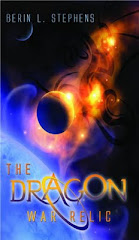
No comments:
Post a Comment